| Pages in topic: < [1 2] | Is speech recognition worth it? Thread poster: Inez Ulrich
|
|---|
Stepan Konev 
Russian Federation
Local time: 09:47
English to Russian
| For memoQ+iOS/Mac users | Jan 27, 2022 |
If you have an iPhone or iPad you can use a free app Hey memoQ to dictate your translation into the memoQ grid.
| | | | Tom in London
United Kingdom
Local time: 07:47
Member (2008)
Italian to English
| Mac Dictation | Jan 27, 2022 |
The MacOS has a very good built-in, fully integrated application called Dictation that recognises a long list of languages and, over time, learns the quirks of your pronunciation. I find it very useful in all sorts of ways, especially for non-technical texts (e.g. conference papers on architectural history and theory) but also for complicated technical descriptions. And unlike me, it doesn't make typing eRRorz! A good microphone is essential.
| | | | Daniel Frisano 
Italy
Local time: 08:47
Member (2008)
English to Italian
+ ...
| May be marginally useful for non-technical content | Jan 28, 2022 |
For technical or scientific content I found speech recognition close to useless. Whatever benefits I got were easily offset by the added time spent fixing mistyped stuff during editing/proofreading.
For generic content, yes, SR can be helpful. I still use it (rarely) mostly as a way to avoid being nailed to the keyboard for long hours. It's not like it cuts your work hours in half, but hey, even if it's just 1/2 hour to 1 hour a day, who wouldn't want that?
Bonus: it he... See more For technical or scientific content I found speech recognition close to useless. Whatever benefits I got were easily offset by the added time spent fixing mistyped stuff during editing/proofreading.
For generic content, yes, SR can be helpful. I still use it (rarely) mostly as a way to avoid being nailed to the keyboard for long hours. It's not like it cuts your work hours in half, but hey, even if it's just 1/2 hour to 1 hour a day, who wouldn't want that?
Bonus: it helps you check your diction if that's an issue, for instance for those living abroad whose native accent might end up "contaminating", interpreters, amateur singers, etc. ▲ Collapse
| | | | Inez Ulrich 
Germany
Local time: 08:47
Member (2016)
English to German
+ ...
TOPIC STARTER | Thanks to all! | Jan 28, 2022 |
Thank you all for your great input!
I don't have a Mac and also not MemoQ, but I think I will try a few options and decide then.
I would need SR only for my fiction translations, so no technical or complicated content. I'm aware that SR is not the best idea for such topics.
| | |
|
|
|
Jessica Glanz 
Germany
Local time: 07:47
Member (2018)
German to English
+ ...
| Windows Voice Recognition is great for trying out dictation | Feb 18, 2022 |
I'm late to this topic, but I've been trying out Microsoft's built-in speech recognition function this past week and I'm very impressed so far. I wouldn't use it for final drafts (yet) as making corrections can be quite clunky, but I was able to dictate a first draft of a 900-word assignment in Trados without too many difficulties. Even assuming I do all the editing on the keyboard, it hugely reduces the amount of typing I need to do overall. I think it's well worth trying out before springing f... See more I'm late to this topic, but I've been trying out Microsoft's built-in speech recognition function this past week and I'm very impressed so far. I wouldn't use it for final drafts (yet) as making corrections can be quite clunky, but I was able to dictate a first draft of a 900-word assignment in Trados without too many difficulties. Even assuming I do all the editing on the keyboard, it hugely reduces the amount of typing I need to do overall. I think it's well worth trying out before springing for expensive software. I found this blog post very helpful in explaining how to use the Microsoft feature with Trados: https://www.translationtribulations.com/2020/01/another-look-at-windows-10-speech.html
Depending on how Microsoft voice recognition performs in the mid-to-long term, I may end up getting Dragon Naturally Speaking eventually, but it's been a really good option for trying out dictation without having to invest in new software. ▲ Collapse
| | | | Inez Ulrich 
Germany
Local time: 08:47
Member (2016)
English to German
+ ...
TOPIC STARTER | Thanks a lot! | Feb 18, 2022 |
Jessica Glanz wrote: I'm late to this topic, but I've been trying out Microsoft's built-in speech recognition function this past week and I'm very impressed so far. I wouldn't use it for final drafts (yet) as making corrections can be quite clunky, but I was able to dictate a first draft of a 900-word assignment in Trados without too many difficulties. Even assuming I do all the editing on the keyboard, it hugely reduces the amount of typing I need to do overall. I think it's well worth trying out before springing for expensive software. I found this blog post very helpful in explaining how to use the Microsoft feature with Trados: https://www.translationtribulations.com/2020/01/another-look-at-windows-10-speech.html Depending on how Microsoft voice recognition performs in the mid-to-long term, I may end up getting Dragon Naturally Speaking eventually, but it's been a really good option for trying out dictation without having to invest in new software.
Not late at all! Thanks for your input! I have checked out Microsoft not too long ago as well, only for a few sentences, but I, too, had the impression it works quite well. As for the book translation I have to do, it might be a really good idea to use it, as I only need a first draft to work with. I always need to have some text in front of me, so I can form and transform it.
| | | | Michael Beijer 
United Kingdom
Local time: 07:47
Member (2009)
Dutch to English
+ ...
| Quick demo of dictating flowing text with VoiceMacro | May 6, 2022 |
I just created a quick demo of how well VoiceMaco can dictate flowing text. Keep in mind that it's main strength is voice commands, but it can also do a good job if you need to dictate something in a hurry, and don't want to fire up Dragon (which I have actually uninstalled as it was pissing me off so much with its clunkiness and multiple problems)... See more I just created a quick demo of how well VoiceMaco can dictate flowing text. Keep in mind that it's main strength is voice commands, but it can also do a good job if you need to dictate something in a hurry, and don't want to fire up Dragon (which I have actually uninstalled as it was pissing me off so much with its clunkiness and multiple problems).
Here's my demo: https://www.youtube.com/watch?v=AE5Y1Pcu5o4
See also this very good (albeit rather technical) thread about it: https://knowbrainer.com/forums/forum/messageview.cfm?catid=25&threadid=35898&enterthread=y
and the website: https://www.voicemacro.net/
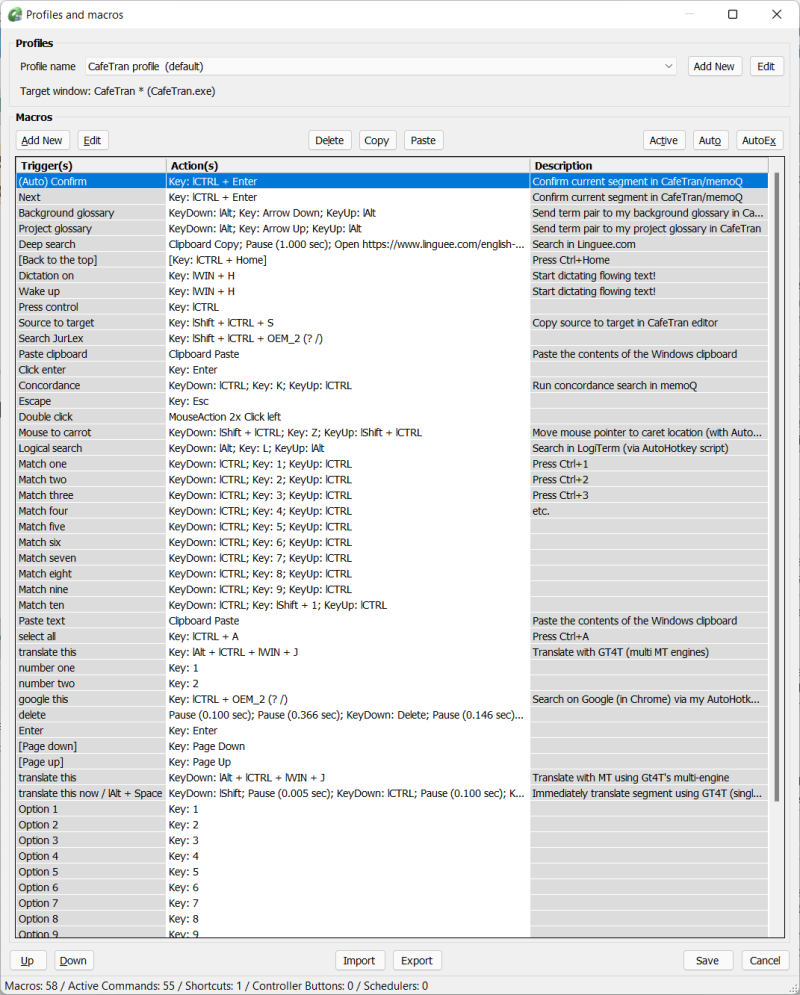 ▲ Collapse
| | | | | Pages in topic: < [1 2] | To report site rules violations or get help, contact a site moderator: You can also contact site staff by submitting a support request » Is speech recognition worth it? | Trados Business Manager Lite | Create customer quotes and invoices from within Trados Studio
Trados Business Manager Lite helps to simplify and speed up some of the daily tasks, such as invoicing and reporting, associated with running your freelance translation business.
More info » |
| | Anycount & Translation Office 3000 | Translation Office 3000
Translation Office 3000 is an advanced accounting tool for freelance translators and small agencies. TO3000 easily and seamlessly integrates with the business life of professional freelance translators.
More info » |
|
| | | | X Sign in to your ProZ.com account... | | | | | |