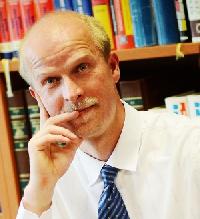Dragon speech recognition on SDL Trados Studio? Thread poster: Lenah Susianty
|
|---|
Lenah Susianty 
United Kingdom
Local time: 13:22
Member (2004)
English to Indonesian
+ ...
Has anyone got experience using Dragon products on SDL Trados? Does it work? Is there a course to learn to do it?
Thank you for your help
Best regards
Lenah
| | | |
Hi Lenah,
I use Dragon with SDL Trados, both when I worked in Trados 2017 and now with Trados 2021. I have Dragon Professional Individual v.15. It is expensive up front (especially if you get the fancy microphone like I did), but I find that my productivity has improved a lot on certain projec... See more Hi Lenah,
I use Dragon with SDL Trados, both when I worked in Trados 2017 and now with Trados 2021. I have Dragon Professional Individual v.15. It is expensive up front (especially if you get the fancy microphone like I did), but I find that my productivity has improved a lot on certain projects.
https://community.sdl.com/product-groups/translationproductivity/speech-to-text/f/dragon_naturally_speaking/5347/studio-and-dragon
And here's a 1-hr webinar for 2018 (but most of the commands are the same). You have to sign up but it's free access:
https://www.trados.com/fr/video/increase-your-translation-speed-in-2018-with-voice-recognition-software/128377/thankyou
I mostly use it on simple texts, heavily tagged texts end up faster (for me at least) to do manually. One tip I would say is that if you're doing specialized text with vocabulary you'll need to research, go through the text and do that research first, before you start dictating, so you don't have to stop.
Another is, make sure to review the translation carefully (ideally a day later, or at least 4-5 hours). For some reason I find it harder to detect the kind of mistakes/mispellings that Dragon makes, so it's really important to review it with "fresh eyes".
Check out the KnowBrainer forums if you have issues, many of them are solved there.
Happy dictating! ▲ Collapse
| | | | Lenah Susianty 
United Kingdom
Local time: 13:22
Member (2004)
English to Indonesian
+ ...
TOPIC STARTER
Thank you for your quick reply! I will have a look at the links you sent here.
Best regards
Lenah
| | | | | Does Dragon Professional Individual v.15 support several languages? | Aug 29, 2021 |
S. Kathryn Jiménez Boyd wrote:
Hi Lenah,
I use Dragon with SDL Trados, both when I worked in Trados 2017 and now with Trados 2021. I have Dragon Professional Individual v.15. It is expensive up front (especially if you get the fancy microphone like I did), but I find that my productivity has improved a lot on certain projects.
Hi Kathrin,
I am trying to find out whether a Dragon Professional Individual v.15 license can b used for several languages. I found out that Dragon Home bought in Germany only supports German, while Dragon Professional Individual also allows English. What about other languages. Does one need a license for each language or just Dragon Professional Individual v.15?
Thanks in advance,
Jennifer
| | |
|
|
|
| Multiple languages | Aug 30, 2021 |
Hi Jennifer,
You can use multiple languages in the professional version, but you have to create separate profiles for each and you must have selected all the languages you want to use upon installation. Supposedly you can add a language after installation using the .exe or installation CD, but I haven't figured out how to do that.
If you've already set up a profile, you can always save that, re-install Dragon with the appropriate languages, and import that profile.
... See more Hi Jennifer,
You can use multiple languages in the professional version, but you have to create separate profiles for each and you must have selected all the languages you want to use upon installation. Supposedly you can add a language after installation using the .exe or installation CD, but I haven't figured out how to do that.
If you've already set up a profile, you can always save that, re-install Dragon with the appropriate languages, and import that profile.
Good luck!
Kind regards,
Kat ▲ Collapse
| | | |
This is the information I needed.
Time to invest some money I guess.
| | | | Jan Kapoun 
Czech Republic
Local time: 14:22
English to Czech
+ ...
| A solution even for minor languages, made specifically to suit translators' needs | Apr 27, 2022 |
If you are looking for something made specifically for translators, you might have a look at Bohemicus that's been created specifically for translators to suit their translator's needs.
See it in action here:
https://youtu.be/V7RzOhwKqGo
| | | | Lenah Susianty 
United Kingdom
Local time: 13:22
Member (2004)
English to Indonesian
+ ...
TOPIC STARTER | interesting and will check | Apr 27, 2022 |
This one seems to be quite straightforward. I will have a look! Thank you so much.
Jan Kapoun wrote: If you are looking for something made specifically for translators, you might have a look at Bohemicus that's been created specifically for translators to suit their translator's needs. See it in action here: https://youtu.be/V7RzOhwKqGo
| | |
|
|
|
Jan Kapoun 
Czech Republic
Local time: 14:22
English to Czech
+ ...
| Please let me know should you need any help with Bohemicus | Apr 29, 2022 |
Lenah Susianty wrote:
This one seems to be quite straightforward. I will have a look! Thank you so much.
Yes, it works nicely. Please note you need to Bluetooth pair your phone with you computer first. Bohemicus should then connect to your PC/laptop automatically. If working with a desktop PC, you will probably need a Bluetooth adapter (costs about EUR 10-20). The phone/PC connection also works with Wi-Fi, but Bluetooth is much better and quicker solution.
| | | | To report site rules violations or get help, contact a site moderator: You can also contact site staff by submitting a support request » Dragon speech recognition on SDL Trados Studio? | Protemos translation business management system | Create your account in minutes, and start working! 3-month trial for agencies, and free for freelancers!
The system lets you keep client/vendor database, with contacts and rates, manage projects and assign jobs to vendors, issue invoices, track payments, store and manage project files, generate business reports on turnover profit per client/manager etc.
More info » |
| | TM-Town | Manage your TMs and Terms ... and boost your translation business
Are you ready for something fresh in the industry? TM-Town is a unique new site for you -- the freelance translator -- to store, manage and share translation memories (TMs) and glossaries...and potentially meet new clients on the basis of your prior work.
More info » |
|
| | | | X Sign in to your ProZ.com account... | | | | | |