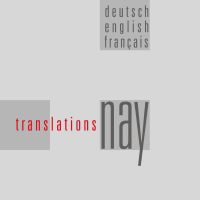Multiple versions of Word on same PC? Thread poster: Joanne Parker
|
|---|
Joanne Parker 
Local time: 01:19
Member (2002)
German to English
+ ...
Hello,
I have Word 2002 (ie XP) on my PC, which is running the Windows 2000 OS.
My client wants me to use Word 2000, which I have on disk. Is it possible to install two different versions of Word on the same PC, or will I have to uninstall Word 2002, install Word 2000, translate my document, and then uninstall and reinstall the various versions?
Or doesn\'t it matter which version of Word I use?
If it does, the ... See more Hello,
I have Word 2002 (ie XP) on my PC, which is running the Windows 2000 OS.
My client wants me to use Word 2000, which I have on disk. Is it possible to install two different versions of Word on the same PC, or will I have to uninstall Word 2002, install Word 2000, translate my document, and then uninstall and reinstall the various versions?
Or doesn\'t it matter which version of Word I use?
If it does, the \"Save as\" feature does not help me out here, since I can only save a document as \"Word 97 - 2002 - RTF\" and the customer definitely doesn\'t want the file in RTF format either.
Any help much appreciated!
Thanks,
Joanne ▲ Collapse
| | | | Ralf Lemster 
Germany
Local time: 02:19
English to German
+ ...
| I'd keep my hands off that... | Jan 29, 2003 |
I would not install different Word versions concurrently - this can lead to all sorts of problems.
Although the file format has not changed since the launch of Office 97, there are apparently some incompatible functions - maybe this article from the MS Knowledge Base could be helpful:
support.microsoft.com/default.aspx?scid=kb;en-us;278928
... See more I would not install different Word versions concurrently - this can lead to all sorts of problems.
Although the file format has not changed since the launch of Office 97, there are apparently some incompatible functions - maybe this article from the MS Knowledge Base could be helpful:
support.microsoft.com/default.aspx?scid=kb;en-us;278928
▲ Collapse
| | | | Sabine Nay 
Germany
Local time: 02:19
Member (2002)
English to German
+ ...
I\'m currently running Office 97 and Office 2000 on a Windows 98 PC and Office 2000 and Word XP on my XP machine. Since Word XP was preinstalled when I bought my PC I deinstalled it before installing Office 2000. Then I reinstalled Word XP and have not had any problems so far.
I remember that I had a lot of trouble a couple of years ago when I installed Office 97 first and then installed Office 95 (i.e. the older version), but I don\'t know how the more recent Office versio... See more I\'m currently running Office 97 and Office 2000 on a Windows 98 PC and Office 2000 and Word XP on my XP machine. Since Word XP was preinstalled when I bought my PC I deinstalled it before installing Office 2000. Then I reinstalled Word XP and have not had any problems so far.
I remember that I had a lot of trouble a couple of years ago when I installed Office 97 first and then installed Office 95 (i.e. the older version), but I don\'t know how the more recent Office versions would behave in this case. ▲ Collapse
| | | | RWSTranslati (X)
Germany
Local time: 02:19
German to English
+ ...
| Word 2 95 97 200 | Jan 29, 2003 |
Hello,
I use some Word versions on my PC with only little problems.
Word 2 is easy because no registry entries and no install necessary
Word 95, 97 and 2000 works fine with the only point, that it is not possible to open word files via doubleclick in the right version.
Windows opens a word file in the version which i currently running. If no word is running word 2000 wil be started.
It is abs... See more Hello,
I use some Word versions on my PC with only little problems.
Word 2 is easy because no registry entries and no install necessary
Word 95, 97 and 2000 works fine with the only point, that it is not possible to open word files via doubleclick in the right version.
Windows opens a word file in the version which i currently running. If no word is running word 2000 wil be started.
It is absolutely neceassary to install the versions from the oldest to the newest.
Sometimes you have to answer a intall question to keep older files.
Hans ▲ Collapse
| | |
|
|
|
Mats Wiman 
Sweden
Local time: 02:19
Member (2000)
German to Swedish
+ ...
In memoriam
A have a DUAL colleague who uses both on the same computer.
She says that when installing the Word XP you\'ll be asked \"Do yo want to delete previous versions?\", which indicates you can use them parallelly.
AND:
She agrees that a Word file produced in Word 97, 2000 or XP can be sent upwards and downwards without complication.
The 97-2000 connection I can confirm and I also had it from Microsoft.
My suggestion: Test it. Send your frie... See more A have a DUAL colleague who uses both on the same computer.
She says that when installing the Word XP you\'ll be asked \"Do yo want to delete previous versions?\", which indicates you can use them parallelly.
AND:
She agrees that a Word file produced in Word 97, 2000 or XP can be sent upwards and downwards without complication.
The 97-2000 connection I can confirm and I also had it from Microsoft.
My suggestion: Test it. Send your friend an XP file and ask her to check the content, pretending it is a 2000 file and see if it works.
Alternative solution: Sava as .RTF and zip it. Then it will not be bigger than a .DOC file.
The above seems confirmad by Ralf\'s link:
http://support.microsoft.com/default.aspx?scid=kb;en-us;278928
Best regards
Mats J C Wiman
Überstetzer/Translator/Traducteur/Traductor > swe
http://www.MatsWiman.com
http://www.Deutsch-Schwedisch.com
http://www.proz.com/translator/1749 Deu>swe Proz.com moderator
Träsk 201
872 97 Skog
Tel: +46-612-54112
Fax:+46-612-54181
Mobile: +46-70-5769797
[ This Message was edited by:on2003-01-29 19:53] ▲ Collapse
| | | | Jerzy Czopik 
Germany
Local time: 02:19
Member (2003)
Polish to German
+ ...
| Word 2000/XP can coexist on one PC | Jan 29, 2003 |
But you cannot install Word 2000 when Word 2002/XP is allready installed on the machine, as it will mess your installation and neither 2000 nor XP will then work.
So if you honestly think about installing 2000 on your PC, you must first uninstall XP, then install 2000, and afterwards install XP. Be careful: Word XP setup will ask you, if you wish to delete the previous word version. You must choose no and keep the old programm in your PC.
Be aware, that both XP and 2000 will ... See more But you cannot install Word 2000 when Word 2002/XP is allready installed on the machine, as it will mess your installation and neither 2000 nor XP will then work.
So if you honestly think about installing 2000 on your PC, you must first uninstall XP, then install 2000, and afterwards install XP. Be careful: Word XP setup will ask you, if you wish to delete the previous word version. You must choose no and keep the old programm in your PC.
Be aware, that both XP and 2000 will use the same Normal.dot template, as both use the same directory structure. This causes no severe problems.
You will be able to open Word documenty with double clicking on them, but then the last used Word version will start.
At every start of a different Word version you will get an information, that Windows Setup is configuring your Word now - this is normal and does no harm, the only thing is it lasts a bit longer as usuall.
And the most important question now: why should you use Word 2000, when there are only very minor changes - or do you client wish RTF-files from you? The RTF format has changed majorilly from 2000 to XP, so the new RTF is not fully compatible with RTF saved within Word 97 or 2000.
You can advise Word XP to switch all functions off, which are not available in Word 2000. And you can set the document compatibility to Word 2000 in Word XP. Only if the document contains VERY sophisticated formating (which it will possibly not, because only very, very few people use Word as it should be used) it could possibly be necessary to stick to the proper Word version.
I for example work only with Word XP and have no complaints from customers as far, even if their files were Word 97.
Kind regards
Jerzy ▲ Collapse
| | | | Joanne Parker 
Local time: 01:19
Member (2002)
German to English
+ ...
TOPIC STARTER | Thanks to everyone | Jan 29, 2003 |
for your extremely helpful comments. I appreciate your help very much.
I already have XP installed on my PC, and I\'d rather not have to uninstall it and then install the older version, followed by the newer version unless it\'s absolutely necessary.
I\'ve checked out the Microsoft page that Ralf mentioned and it says \"When you open a Microsoft Word 2002 document in Word 2000, most items in your document will be unchanged. Therefore, there is no option ... See more for your extremely helpful comments. I appreciate your help very much.
I already have XP installed on my PC, and I\'d rather not have to uninstall it and then install the older version, followed by the newer version unless it\'s absolutely necessary.
I\'ve checked out the Microsoft page that Ralf mentioned and it says \"When you open a Microsoft Word 2002 document in Word 2000, most items in your document will be unchanged. Therefore, there is no option in Word 2002 to turn off new Word features\" and that\'s good enough for me. I\'m assuming the same happens (hopefully) the other way around in that case. The document doesn\'t have any complicated formatting, so I don\'t envisage any problems.
Thanks for pointing out how to turn off features that were introduced after Word 97. I didn\'t know that existed and it\'s a good one to know about.
Jerzy, the file isn\'t in RTF format so your question doesn\'t apply here, but again it\'s a good thing to be aware of. Thank you.
So, in summary, I\'ve decided not to reinstall and install the various versions of Word. My OS is Windows 2000 and, despite being told that this is the most stable of operating systems, I\'m not convinced. I\'ll stick to what I have for now!
Thanks again for your help. ProZ is a fantastic source of information and support - an absolute lifeline!
Thanks again,
Joanne ▲ Collapse
| | | | Ulrike Lieder (X) 
Local time: 17:19
English to German
+ ...
In memoriam | Installed Word 2000 on a system w/ preinstalled Word XP - no problem! | Jan 30, 2003 |
Call me naive (or maybe just lucky?), but I installed Word 2000 (in fact, the entire Office 2000 Suite) on a new laptop on which Word 2002 (XP) was already pre-installed. (Didn\'t even give it a second thought.) Both versions work fine, and (knock on wood) I haven\'t had any problems switching from one version to the other.
| | |
|
|
|
RWSTranslati (X)
Germany
Local time: 02:19
German to English
+ ...
Hello,
be careful ith saving as RTF, because there some features in Word which are not supported by the rtf file format.
Hans
| | | | To report site rules violations or get help, contact a site moderator: You can also contact site staff by submitting a support request » Multiple versions of Word on same PC? | TM-Town | Manage your TMs and Terms ... and boost your translation business
Are you ready for something fresh in the industry? TM-Town is a unique new site for you -- the freelance translator -- to store, manage and share translation memories (TMs) and glossaries...and potentially meet new clients on the basis of your prior work.
More info » |
| | Protemos translation business management system | Create your account in minutes, and start working! 3-month trial for agencies, and free for freelancers!
The system lets you keep client/vendor database, with contacts and rates, manage projects and assign jobs to vendors, issue invoices, track payments, store and manage project files, generate business reports on turnover profit per client/manager etc.
More info » |
|
| | | | X Sign in to your ProZ.com account... | | | | | |