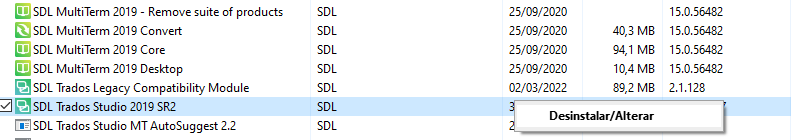For a few days Trados has been crashing all of the time Thread poster: Spamalot
|
|---|
Spamalot
Austria
Local time: 20:16
Member (2009)
German to English
+ ...
Hello,
I am at the end of my wits here. Trados -- for no apparent reason -- simply shuts down when I click on certain segments (which sometimes contain simple tags or no tags at all) without error message. Then I restart Trados, same thing and sometimes after several crashes, it tells me the TM is corrupt (which it isn't). I have cleaned my PC (Windows based), I have reinstalled Trados and updated Windows, I have reindexed and reorganized the relevant TMs and I have disabled all termbases.... See more Hello,
I am at the end of my wits here. Trados -- for no apparent reason -- simply shuts down when I click on certain segments (which sometimes contain simple tags or no tags at all) without error message. Then I restart Trados, same thing and sometimes after several crashes, it tells me the TM is corrupt (which it isn't). I have cleaned my PC (Windows based), I have reinstalled Trados and updated Windows, I have reindexed and reorganized the relevant TMs and I have disabled all termbases.
The same thing happens -- across projects and files (regardless if in a project or a single file). I have also tried reloading the source file as the file that Trados creates in the Source folder, same thing.
Has anyone encountered this? It is truly annoying and it has no reason that this is happening. Thanks! ▲ Collapse
| | | | | Several root causes | Sep 25, 2022 |
Your problem can be complicated. Please explore and try for solutions in gateway.sdl.com web pages.
Regards
Soonthon L.
| | | | expressisverbis
Portugal
Local time: 19:16
Member (2015)
English to Portuguese
+ ...
| Have you tried these? | Sep 25, 2022 |
Try to perform a repair installation:
Go to Control Panel/Programs and Features, select your Trados Studio version and click on Repair.
You can also try to do the following:
File - Options - Editor - Concordance Search Window, and uncheck the option "Perform search if the TM lookup returns no results".
Unchecking "Check spelling as you type" in File - Options - Editor can also help to avoid the crashes.
See if there is any Trados Studio update available as well.... See more Try to perform a repair installation:
Go to Control Panel/Programs and Features, select your Trados Studio version and click on Repair.
You can also try to do the following:
File - Options - Editor - Concordance Search Window, and uncheck the option "Perform search if the TM lookup returns no results".
Unchecking "Check spelling as you type" in File - Options - Editor can also help to avoid the crashes.
See if there is any Trados Studio update available as well.
Also, follow these steps:
https://gateway.sdl.com/apex/communityknowledge?articleName=000009847
If none of these suggestions work, please try to contact RWS:
https://gateway.sdl.com/CommunityFeedback?flow=gateway
Good luck  ▲ Collapse
| | | | Spamalot
Austria
Local time: 20:16
Member (2009)
German to English
+ ...
TOPIC STARTER | Got it to work | Sep 26, 2022 |
Dear all, thanks everyone for your input!
I finally got it back to work normally again by doing all of the things I had already done (complete reinstall, disable and reindex all TMs and realign, and reorganize all TB) AND:
do not forget to restart the PC at least twice after completion. It's been running without a single crash since yesterday
THANKS!
| | |
|
|
|
| Maybe a dumb question..... | Sep 26, 2022 |
expressisverbis wrote:
Go to Control Panel/Programs and Features, select your Trados Studio version and click on Repair.
....., but where exactly can I find the repair function?
I have Studio 2019, and where ever I look, no "Repair". Could you please enlight me?
| | | | Spamalot
Austria
Local time: 20:16
Member (2009)
German to English
+ ...
TOPIC STARTER | Not a dumb question at all | Sep 26, 2022 |
@ Robert: you go into Windows - Uninstall Programs - and do not do the "repair" option, I tried and it didn't help, directly uninstall and reinstall Trados. But please go to the Trados website first to see if they still offer Trados 2019 and also, if it is possible with Trados 2019 to simply uninstall and reinstall without returning the license, which is a feature, which they introduced I think only in the more recent past and of which I don't know if it is available for all versions.
Once... See more @ Robert: you go into Windows - Uninstall Programs - and do not do the "repair" option, I tried and it didn't help, directly uninstall and reinstall Trados. But please go to the Trados website first to see if they still offer Trados 2019 and also, if it is possible with Trados 2019 to simply uninstall and reinstall without returning the license, which is a feature, which they introduced I think only in the more recent past and of which I don't know if it is available for all versions.
Once done, do not forget to restart your computer as in completely shut it off and restart it at least twice.
But before you do that please also realign all your TMs and reorganize all your termbases. That should be all. Another thing is that when you re-download Trados, install it not by double-clicking in the browser or the download file, but by right-clicking it in the download file and running it "as administrator". That's what I did and it is truly like new Not a single crash in 2 days! Not a single crash in 2 days!
Hope it helps, good luck! ▲ Collapse
| | | | | Uh, not exactly what I meant | Sep 26, 2022 |
spamalot wrote: @ Robert: you go into Windows - Uninstall Programs - and do not do the "repair" option, I tried and it didn't help, directly uninstall and reinstall Trados. But please go to the Trados website first to see if they still offer Trados 2019 and also, if it is possible with Trados 2019 to simply uninstall and reinstall without returning the license, which is a feature, which they introduced I think only in the more recent past and of which I don't know if it is available for all versions. Once done, do not forget to restart your computer as in completely shut it off and restart it at least twice. But before you do that please also realign all your TMs and reorganize all your termbases. That should be all. Another thing is that when you re-download Trados, install it not by double-clicking in the browser or the download file, but by right-clicking it in the download file and running it "as administrator". That's what I did and it is truly like new  Not a single crash in 2 days! Hope it helps, good luck!
Thank you, but you are talking about a total reinstall. I thought more about a simple repair function (which I can't find).
[Edited at 2022-09-26 12:47 GMT]
| | | | expressisverbis
Portugal
Local time: 19:16
Member (2015)
English to Portuguese
+ ...
Robert Rietvelt wrote:
....., but where exactly can I find the repair function?
I have Studio 2019, and where ever I look, no "Repair". Could you please enlight me?
When you click on "Uninstall/Change", a box appears and you click on "Yes", after that a pop-up message asks you if you want to repair your Trados current version, if I'm not mistaken and my memory serves me right.
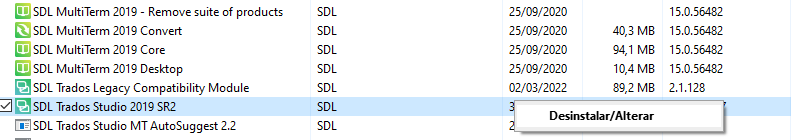
You can find the steps here:
Click/highlight the relevant RWS product from the list of installed programs, e.g. Trados Studio 2017 SR1, and click Repair.
For Trados Studio 2019 / 2021 / 2022, the button is Uninstall/Change > Repair.
https://gateway.sdl.com/apex/communityknowledge?articleName=000001414
| | | | To report site rules violations or get help, contact a site moderator: You can also contact site staff by submitting a support request » For a few days Trados has been crashing all of the time | Wordfast Pro | Translation Memory Software for Any Platform
Exclusive discount for ProZ.com users!
Save over 13% when purchasing Wordfast Pro through ProZ.com. Wordfast is the world's #1 provider of platform-independent Translation Memory software. Consistently ranked the most user-friendly and highest value
Buy now! » |
| | TM-Town | Manage your TMs and Terms ... and boost your translation business
Are you ready for something fresh in the industry? TM-Town is a unique new site for you -- the freelance translator -- to store, manage and share translation memories (TMs) and glossaries...and potentially meet new clients on the basis of your prior work.
More info » |
|
| | | | X Sign in to your ProZ.com account... | | | | | |