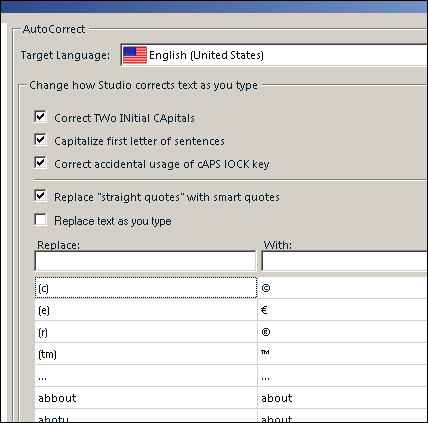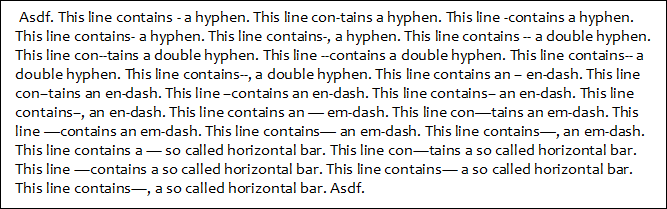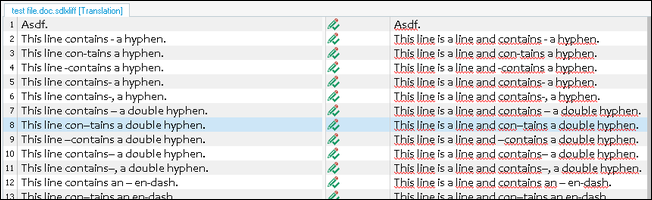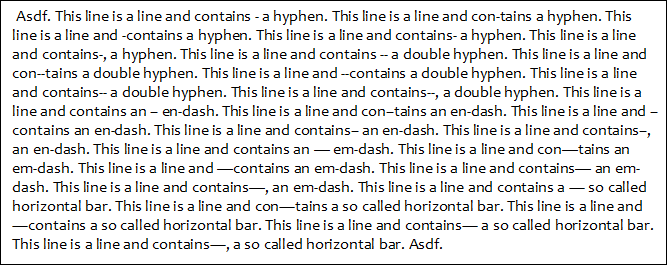Studio - changes em and en dashes into hyphens in target Thread poster: bendksu
|
|---|
bendksu 
Thailand
Local time: 16:50
Member (2011)
Danish to English
+ ...
I am using both Studio 2014 and Studio 2017. In both versions, an en dash and and em dash in my source text are always converted into a hyphen in my target text.
I spend a great amount of time manually changing these to reflect what was in the source text. I have searched in the settings, but cannot see how I can change this.
Can anyone here help?
Thanks.
| | | |
Samuel Murray 
Netherlands
Local time: 16:50
Member (2006)
English to Afrikaans
+ ...
bendksu wrote:
[In Studio 2014 and Studio 2017], an en-dash and and em-dash in my source text are always converted into a hyphen in my target text.
At what time does the conversion occur?
1. If you copy the source text inside Trados (i.e. put your cursor in the source field and press Ctrl+A and Ctrl+C), and then paste it into MS Word or a text editor, do you see hyphens or dashes?
2. If you use the "copy source to target" function in Trados (e.g. Ctrl+Insert), and then copy the text from the target text (i.e. put your cursor in the target field and press Ctrl+A and Ctrl+C), and then paste it into MS Word or a text editor, do you see hyphens or dashes?
3. When you type these characters manually in Trados, what key combination do you use to get an en dash or an em dash (e.g. Alt+0150, or Ctrl+minus, etc.)?
4. Or... do dashes appear as tags only (i.e. not a dash itself but a tag representing the dash)?
5. Can you confirm that if you type a dash inside Trados, the final file contains a hyphen and not a dash?
[Edited at 2019-05-17 06:48 GMT]
| | | |
Gitte Hovedskov (X)
Denmark
Local time: 16:50
English to Danish
+ ...
| Have you checked your Autocorrect settings? | May 17, 2019 |
Maybe the Autocorrect settings are set to change dashes into hyphens.
And if they aren't, maybe it would work if you 'instructed' Autocorrect NOT to to do this. I.e. set up rules for it to convert an en dash into an en dash, and an em dash into an em dash.
Just an idea, I don't know if that would work.
| | | |
bendksu 
Thailand
Local time: 16:50
Member (2011)
Danish to English
+ ...
TOPIC STARTER | responses to @Samuel Murray | May 17, 2019 |
@Samuel Murray
Thank you. Please see below:
1. If you copy the source text inside Trados, and then paste it into MS Word, do you see hyphens or dashes?
I see dashes (just like in the source text).
2. If you use the "copy source to target" function in Trados, and then copy the text from the target text, and then paste it into MS Word, do you see hyphens or dashes?
I see dashes (just like in the source text).
3. When you type these c... See more @Samuel Murray
Thank you. Please see below:
1. If you copy the source text inside Trados, and then paste it into MS Word, do you see hyphens or dashes?
I see dashes (just like in the source text).
2. If you use the "copy source to target" function in Trados, and then copy the text from the target text, and then paste it into MS Word, do you see hyphens or dashes?
I see dashes (just like in the source text).
3. When you type these characters manually in Trados, what key combination do you use to get an en dash or an em dash?
I do not type them manually into Trados, but I copy them from either Word, Notepad or the internet.
4. Or... do dashes appear as tags only (i.e. not a dash itself but a tag representing the dash)?
No, they do not appear as tags
5. Can you confirm that if you type a dash inside Trados, the final file contains a hyphen and not a dash?
Yes, this is correct. ▲ Collapse
| | |
|
|
|
Samuel Murray 
Netherlands
Local time: 16:50
Member (2006)
English to Afrikaans
+ ...
Gitte Hovedskov wrote:
Maybe the Autocorrect settings are set to change dashes into hyphens. ... Just an idea, I don't know if that would work.
I don't have Trados 2014 or 2017 anymore, but FWIW, autocorrect in Trados 2019 does not have any settings that relate specifically to dashes and hyphens (unlike MS Word's autocorrect settings).
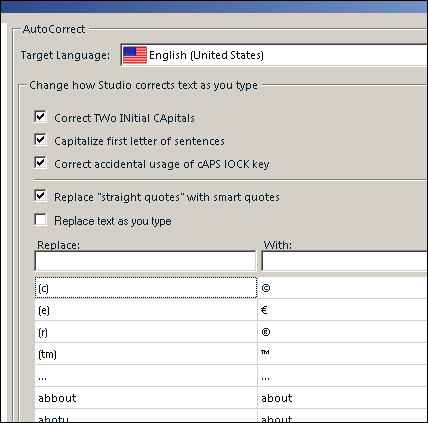
(What I can confirm is that hyphens, en-dashes and em-dashes appear at the top of the autoreplace list, so it should be easy to see very quickly if they have been added for a certain language. Also, don't forget that Trados' autocorrect settings are specific to the language and variant.)
[Edited at 2019-05-17 07:08 GMT]
| | | |
Samuel Murray 
Netherlands
Local time: 16:50
Member (2006)
English to Afrikaans
+ ...
| [Send me the files, if you like] | May 17, 2019 |
bendksu wrote: Samuel wrote:
5. Can you confirm that if you type a dash inside Trados, the final file contains a hyphen and not a dash? Yes, this is correct.
Well, you're welcome to send me the SDLXLIFF file and final file to have a look at, though I'm not expert and can only give an opinion. I was unable to contact you privately via your profile page.
| | | |
Martina Klett 
Germany
Local time: 16:50
Member
Italian to German
+ ...
|
Samuel Murray 
Netherlands
Local time: 16:50
Member (2006)
English to Afrikaans
+ ...
| Different issue | May 17, 2019 |
Martina-K wrote: I had the same problem about 3 years ago with Studio 2014 ( here).
I don't think it's the same issue. Your problem related to auto-propagation, and more importantly, in your case the dashes changed to hyphens inside Trados. In Bendksu's case, the dashes show up correctly inside Trados and are only converted to hyphens when creating the final file.
I tested Bendksu's problem with a test file, but was unable to reproduce the problem. All hyphens and dashes were correctly exported to the final file in my test.
Original file in Word:
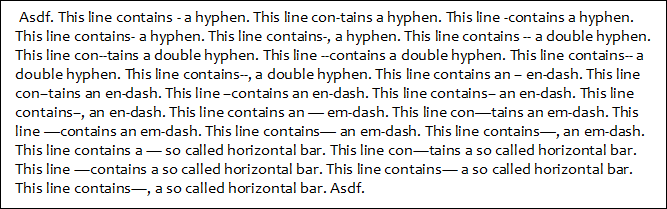
As shown in Trados 2019:
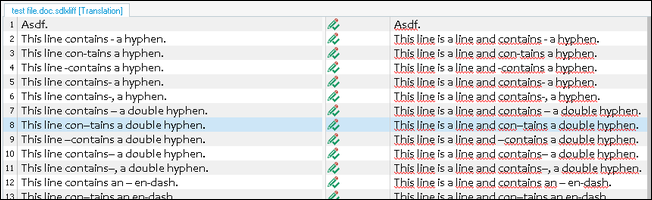
Final file in Word:
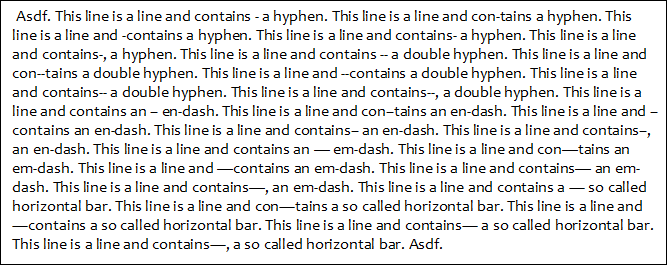
I've reached the end of what I can do without seeing the actual source file, SDLXLIFF file and translated file.
[Edited at 2019-05-17 10:37 GMT]
| | |
|
|
|
Martina Klett 
Germany
Local time: 16:50
Member
Italian to German
+ ...
You are right - I misunderstood the problem on hand, sorry for my unhelpful comment
| | | |
Gitte Hovedskov (X)
Denmark
Local time: 16:50
English to Danish
+ ...
| Have you tried using Ascii codes? | May 17, 2019 |
I routinely use Alt 0150 for en dash when entering text in Studio 2019 (I never use em dash), and it turns out correct in the target text. Might that work for you?
| | | |