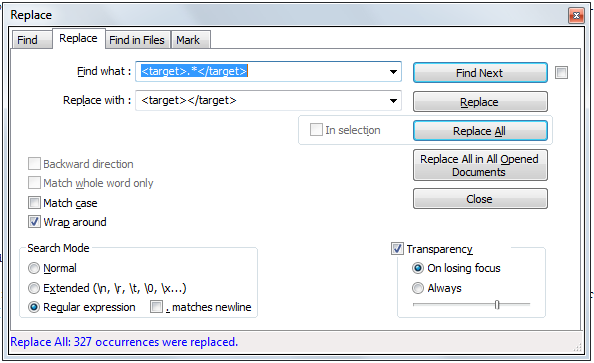TM is wrong language pair - please help Thread poster: Kitty Maerz
|
|---|
Kitty Maerz 
Germany
Local time: 23:29
English to German
+ ...
Okay, so I have made a right mess of this. Basically, I translated the wrong file and so set the language pair differently. So what I have is this:
A SDXLIFF file with the language pair set to English UK to German
A TM with language pair set to English US to German
The TM should have almost all the segments for the file so if I could just manage to use the TM with the SDXLIFF file all would be good. I have tried various ways to fix it but so far no success.
... See more Okay, so I have made a right mess of this. Basically, I translated the wrong file and so set the language pair differently. So what I have is this:
A SDXLIFF file with the language pair set to English UK to German
A TM with language pair set to English US to German
The TM should have almost all the segments for the file so if I could just manage to use the TM with the SDXLIFF file all would be good. I have tried various ways to fix it but so far no success.
Please help - is there a way to do this and if so what would be easiest? ▲ Collapse
| | | |
XLIFF files are XML files.
You can open them with an editor such as Notepad++ and manually use Replace all to fix incorrect tags.
Just be sure to keep a backup in case you mess it up.
But maybe it's the TM that is wrong. You didn't say what the correct combination was.
| | | | Nicole Coesel 
Netherlands
Local time: 23:29
Member (2012)
English to Dutch
+ ...
| Have you tried anyTM and/or reverseTM? | Oct 3, 2018 |
Have you tried anyTM and/or reverseTM when adding TMs to your project?
That did the trick when I ran into a similar problem some time ago.
Since a lot more people know their way in Trados a lot better than I do, I can imagine they will be asking you what Trados version you are using.
Good luck!
| | | | Kitty Maerz 
Germany
Local time: 23:29
English to German
+ ...
TOPIC STARTER
Well, I wouldn't say there is a right or wrong per se. The client sent me the XLIF files and presumably they know where the files originated so their setting of English UK is probably correct. However, I didn't notice the XLIF file at first so I used the source Excel file for the translation and I just set the TM I created to English US.
What I need is to be able to use my TM with the XLIF file I have. It would be best if there was a way to turn a TM that was created as English US ... See more Well, I wouldn't say there is a right or wrong per se. The client sent me the XLIF files and presumably they know where the files originated so their setting of English UK is probably correct. However, I didn't notice the XLIF file at first so I used the source Excel file for the translation and I just set the TM I created to English US.
What I need is to be able to use my TM with the XLIF file I have. It would be best if there was a way to turn a TM that was created as English US into an English UK TM so I can just use it with the provided file. However, if that is not possible I guess I could turn the file into English US, use the TM as is and then turn the file back into English UK but I would rather not fiddle that much with the file if possible. ▲ Collapse
| | |
|
|
|
Kitty Maerz 
Germany
Local time: 23:29
English to German
+ ...
TOPIC STARTER
Sorry, forgot to mention that I use Trados 2015.
Problem is I used to use the older Trados versions but the last couple of years I have almost only used client programs so have barely touched the 2015 Trados (maybe 10 times). So unfortunately I am just way out of my depth.
I think I have tried AnyTM but then got other error messages saying that it isn't supported and to be honest I have no clue how to fix that.
| | | | Kitty Maerz 
Germany
Local time: 23:29
English to German
+ ...
TOPIC STARTER | Okay, this may work | Oct 3, 2018 |
I think I might have managed to do what Thomas suggested - I have edited the language for the file and the TM is now working. I assume I can change the language back at the end, hopefully.
However, I have another question (I am sorry about this as I realize they are fairly dumb questions. I was so busy when I accepted the job I did not read the email that closely and didn't realize/think about having to use Trados): The English source is already in the target column. Is there any wa... See more I think I might have managed to do what Thomas suggested - I have edited the language for the file and the TM is now working. I assume I can change the language back at the end, hopefully.
However, I have another question (I am sorry about this as I realize they are fairly dumb questions. I was so busy when I accepted the job I did not read the email that closely and didn't realize/think about having to use Trados): The English source is already in the target column. Is there any way to delete all of this so I can just run the TM through? ▲ Collapse
| | | | Kitty Maerz 
Germany
Local time: 23:29
English to German
+ ...
TOPIC STARTER
Never mind the last part - I figured it out. Again, sorry for all these question - this has kind of rattled me so I am a bit desperate.
| | | | | Notepad++ regular expression (wildcard) | Oct 3, 2018 |
Good you sorted it out. I don't know much about Trados anyway, preferring MemoQ.
But just in case:
In Notepad++ you can also use regular expressions.
To clear the contents of all target segments in one go, use the Replace dialogue, tick Regular expression, then
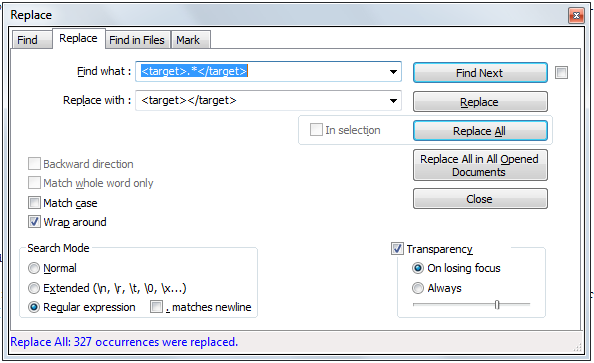
Just tested it.
.* will match anything or nothing, so anything in between the target start and end tags will be annihilated.
[Edited at 2018-10-03 21:11 GMT]
| | |
|
|
|
Kitty Maerz 
Germany
Local time: 23:29
English to German
+ ...
TOPIC STARTER
Thanks so much, Thomas! I think I've got it now (there were lots of ups and downs) - I'll send the file and hopefully everything is okay now.
As far as deleting all the targets, I figured out you can just mark the segments by highlighting with the mouse and then use alt and delete to clear them.
Again, thanks for all the help - I was getting pretty desperate.
| | | | To report site rules violations or get help, contact a site moderator: You can also contact site staff by submitting a support request » TM is wrong language pair - please help | Anycount & Translation Office 3000 | Translation Office 3000
Translation Office 3000 is an advanced accounting tool for freelance translators and small agencies. TO3000 easily and seamlessly integrates with the business life of professional freelance translators.
More info » |
| | Trados Business Manager Lite | Create customer quotes and invoices from within Trados Studio
Trados Business Manager Lite helps to simplify and speed up some of the daily tasks, such as invoicing and reporting, associated with running your freelance translation business.
More info » |
|
| | | | X Sign in to your ProZ.com account... | | | | | |