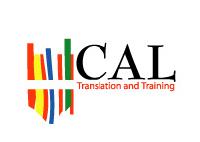Error message: "Database disk image is malformed" in Studio 2009 Thread poster: Lena Danielsson
|
|---|
HELP! urgently needed!
I have recently intalled and stated to use SDL Trdos Studio 2009. The other day when trying to open a file to work in, ghe message "Dtabase disk image is malformed" and then the progam shut down. After that I cannotopen any files, but get the same message, and Trados Studio 2009 shuts down.
I have cleaned my registry, uninstslld and re-instaled the program, but to no avail.
Can anyone help, please?
| | | | maker
Sweden
Local time: 18:30
Member (2007)
English to Swedish
+ ...
I have the same problem.
I have Vista and I have installed SP2.
[Edited at 2010-03-10 12:10 GMT]
| | | | | AutoSuggest Dictionaries | Mar 10, 2010 |
Hi,
the issue is most likely a corrupted AutoSuggest dictionary.
Please try removing all your AutoSuggest dictionaries, then check if the issue has disapperared.
Then start adding the dictionaries again one by one, each time testing if the issue is re-introduced. Doing so you can identify the culprit AutoSuggest dictionary.
Regards,
Bernhard
| | | | Lena Danielsson 
Sweden
Local time: 18:30
English to Swedish
+ ...
TOPIC STARTER | Corrupted autosuggest Dictionary | Mar 10, 2010 |
Hello,
I just got some in-depth fantastic help from Berhard at SDL Support in resolving this. In my case it was the auto suggest dictionary "from_allmant_minne_enus_svse" that i had downloaded from SDL hopmepage "Downloads" - "Autosuggest dictionaries" that was corrupt.
Apparentlly the file can get corrupt when dowloading it even if it is perfectly fine, so until the files are zipped for download, please be aware of this. Re-download such files again if you really nee... See more Hello,
I just got some in-depth fantastic help from Berhard at SDL Support in resolving this. In my case it was the auto suggest dictionary "from_allmant_minne_enus_svse" that i had downloaded from SDL hopmepage "Downloads" - "Autosuggest dictionaries" that was corrupt.
Apparentlly the file can get corrupt when dowloading it even if it is perfectly fine, so until the files are zipped for download, please be aware of this. Re-download such files again if you really need the dictionary and be prepared to remove them again if this happens again. ▲ Collapse
| | |
|
|
|
maker
Sweden
Local time: 18:30
Member (2007)
English to Swedish
+ ...
I downloaded the same Autosuggest dictionary so that is probably the reason.
It was zipped, but I´ll try again.
I managed to work around this problem, but it was very tiresome...
Thank you so very much.
| | | | Carla Lopes 
Portugal
Local time: 17:30
Member (2008)
Spanish to Portuguese
+ ...
I am having the same problem on Studio 2019...
Can anyone help me?...
I've read some of you fixed the problem deleting dictionaries, but how can I do that?!
Thanks in advance.
| | | | | Contact SDL Support | Dec 20, 2018 |
Hi Carla,
I am not sure it is related, but I found an article on a similar error message. The article points to SQL database management. In your case, I suggest contacting the SDL Support Team directly through the following online form:
https://gateway.sdl.com/webtocase
The guys of the support team are quite. I am sure they will be able to help you.
| | | | Carla Lopes 
Portugal
Local time: 17:30
Member (2008)
Spanish to Portuguese
+ ...
| Thanks, Jorge! | Jan 7, 2019 |
I've done that, am they immediately solved the problem.
| | | | To report site rules violations or get help, contact a site moderator: You can also contact site staff by submitting a support request » Error message: "Database disk image is malformed" in Studio 2009 | Trados Business Manager Lite | Create customer quotes and invoices from within Trados Studio
Trados Business Manager Lite helps to simplify and speed up some of the daily tasks, such as invoicing and reporting, associated with running your freelance translation business.
More info » |
| | TM-Town | Manage your TMs and Terms ... and boost your translation business
Are you ready for something fresh in the industry? TM-Town is a unique new site for you -- the freelance translator -- to store, manage and share translation memories (TMs) and glossaries...and potentially meet new clients on the basis of your prior work.
More info » |
|
| | | | X Sign in to your ProZ.com account... | | | | | |