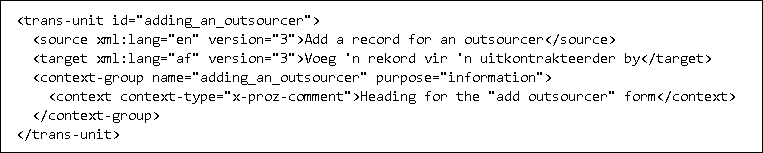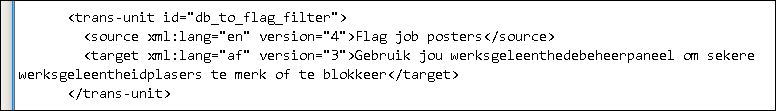Which CAT tools support XLIFF context groups and source&target versions? Thread poster: Samuel Murray
|
|---|
Samuel Murray 
Netherlands
Local time: 11:31
Member (2006)
English to Afrikaans
+ ...
Hello everyone
I have a client who sent me an XLIFF file like I've never seen before. Two things are unusual:
1. Context
Some segments have context groups. Context groups are a proper part of the XLIFF standard, so I would have expected some of the major CAT tools to have at least some support for it. Here's an example:
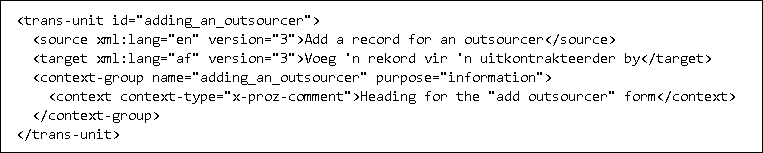
2. Versions
All segments in this file have translations, but sometimes the "translation" is a fuzzy match or from an older version of the file. The file does not contain segment statuses. The only way I can see whether a segment possibly contains a fuzzy match instead of a 100% match is by looking at the source and target "versions" to see if the version numbers differ. (AFAICT, this version attribute is not proper XLIFF but it is allowed in an XLIFF file, so it would be understandable if no major CAT tool supports it.)
Here is an example:
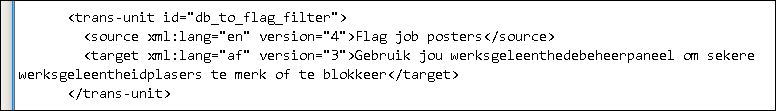
In the above example, the source text is version 4, whereas the translation is version 3, and here it is also obvious that the current "translation" is not an accurate translation of the source text, so presumably the current translation is a translation of "version 3" of the source text, which is itself nowhere to be found.
Some segments have differing version numbers but their translations are still perfectly good. In other cases of version number difference, for example, the source text contains e.g. 4 sentences in the segment while its current target text contains only 2 sentences.
I don't know yet if the client wants me to update the target text version number of such "fuzzy" segments that I have checked and edited and confirmed to be accurate, but it would make sense for me to do so.
I have tried this file in: Trados, Wordfast Pro 3, Wordfast Pro 5, MemoQ 2019, Virtaal, and OmegaT. I'm not an expert in all of these tools, so there may simply be a setting that I miss. But none of them support versions (which isn't a surprise), and none of them support contexts (which is disappointing).
Have you ever encountered such a file? In what tool can it be viewed or edited so that the version numbers are useful and/or so that one can see context information?
Thanks.
[Edited at 2019-11-29 16:27 GMT]
[Edited at 2019-11-29 16:28 GMT]
| | | | | Invalid XLIFF | Nov 29, 2019 |
Hi,
"version" is not an allowed attribute for <source> or <target> elements. The file you have is not valid XLIFF and you can't expect any tool to support that construct.
Get XLIFF Manager from https://www.maxprograms.com/products/xliffmanager.html and validate your file. It may have other issues.
Regarding <tcontext-group> and th... See more Hi,
"version" is not an allowed attribute for <source> or <target> elements. The file you have is not valid XLIFF and you can't expect any tool to support that construct.
Get XLIFF Manager from https://www.maxprograms.com/products/xliffmanager.html and validate your file. It may have other issues.
Regarding <tcontext-group> and the information it contains, it was originally intended for machine processing, not human consumption. Ideally, your CAT tool would use it to ensure the right TM and terminology settings were used. The idea was never implemented because in real life translators use other properties managed directly in the CAT tool -like project, subject or client- to manage their memories and glossaries.
Regards,
Rodolfo ▲ Collapse
| | | | Samuel Murray 
Netherlands
Local time: 11:31
Member (2006)
English to Afrikaans
+ ...
TOPIC STARTER
Rodolfo Raya wrote:
"version" is not an allowed attribute for or elements.
So what does it mean here when it says that non-XLIFF attributes are allowed in and elements?
Regarding and the information it contains, it was originally intended for machine processing, not human consumption.
Well, that may be the historical perspective, but in the specification one of its listed attributes is "purpose", and one of the listed values of "purpose" is "information", which is described as "Indicates that the context is informational in nature, specifying for example, how a term should be translated. Thus, should be displayed to anyone editing the XLIFF document."
That said, I did not have high expectations -- most major CAT tools do not show notes for translators in the main part of the UI.
[Edited at 2019-11-29 18:51 GMT]
| | | | | Custom XLIFF | Nov 29, 2019 |
Samuel Murray wrote: Rodolfo Raya wrote:
"version" is not an allowed attribute for or elements. So what does it mean here when it says that non-XLIFF attributes are allowed in and elements?
You can add attributes from a non-XLIFF namespace if you declare the corresponding XML Schema in the header of the XLIFF file.
Many tools use custom XML Schemas in their XLIFF files, SDLXLIFF files are just an example, and that does not make the files invalid.
Your example declares a "version" attribute without namespace prefix. It should have been something like my:version="3" with "my" namespace properly declared.
Try to validate the file and you will surely receive and invalid XML error.
Regards,
Rodolfo
| | | | To report site rules violations or get help, contact a site moderator: You can also contact site staff by submitting a support request » Which CAT tools support XLIFF context groups and source&target versions? | Wordfast Pro | Translation Memory Software for Any Platform
Exclusive discount for ProZ.com users!
Save over 13% when purchasing Wordfast Pro through ProZ.com. Wordfast is the world's #1 provider of platform-independent Translation Memory software. Consistently ranked the most user-friendly and highest value
Buy now! » |
| | Protemos translation business management system | Create your account in minutes, and start working! 3-month trial for agencies, and free for freelancers!
The system lets you keep client/vendor database, with contacts and rates, manage projects and assign jobs to vendors, issue invoices, track payments, store and manage project files, generate business reports on turnover profit per client/manager etc.
More info » |
|
| | | | X Sign in to your ProZ.com account... | | | | | |